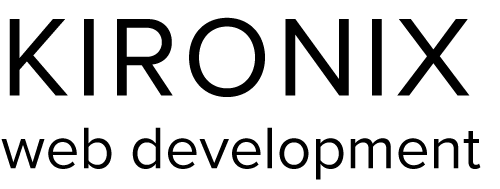Your Ultimate Solution for Seamlessly Organizing and Crafting Stunning WordPress Websites
Looking to kickstart your business with a brand-new or re-designed WordPress website?
So you’re interested in creating a website using the WordPress content management system (CMS). This article is aimed at the business owner or individual who wants to have a developer do the job and then take over control themselves.
Why WordPress?
Some companies choose to use platforms like Shopify and Wix for their website, but at Kironix Web Design, we prefer WordPress. WordPress offers stability, flexibility, freedom, reliability, and a vast ecosystem of themes and plugins that sets it apart. Unlike proprietary systems, WordPress allows you to take your website with you, ensuring future functionality and control. If you want the ability to make changes to your website without relying on your provider, if you desire a website with beautiful, pre-made templates that greatly simplifies the design process, or if cost is a concern, then WordPress is the ideal choice for you.
WordPress enables easy website updates from any device with an internet connection. No specialized tools needed. Simply log in to the backend and add/edit/delete content, generate reports, schedule appointments, and fulfill orders.
WordPress, the leading CMS, is free, with hosting, themes, security certificates, and setup as the only costs. Enhance your WordPress site with plugins, similar to smartphone apps, offering various features like SEO optimization, shopping carts, visual effects, and more.
Our goal is to find a highly customizable WordPress theme that appeals to visitors and converts them into customers. That’s call Conversion Marketing. We search for themes based on your preferences and offer support and modifications as needed.
Why use a developer?
- WordPress is the most popular content management system (CMS) on the Internet. At this time WordPress holds about 60% of the CMS market and about 40% of all websites. Consequently, you will find many developers and users who are already familiar with it and requiring less training.
- WordPress is open source software allowing for modifications and expansion when required and there are tens of thousands of plugins, often available free, that eliminate the need for custom programming. More on that later.
- WordPress is highly customizable for great flexibility no matter what your business or online needs. Designers and developers can create and modify layouts and applications with ease.
- WordPress is geared for anyone, not just developers. We train our clients to operate the system but it does not take much to get them up to speed. Plus, there are hundreds of videos online explaining every facet of administration. Our team handles the complex setup and you take over to make changes.
- WordPress has lower setup and maintenance costs than any other type of CMS or old school HTML sites. It may also be easier to find WordPress savvy people in your company.
- WordPress themes cut design and programming costs to a fraction of what they were before CMS. These themes are easy to change so a facelift in the future is no problem.
WordPress is pretty easy but one needs to know their way around. Managing one’s own WordPress website is simple. Actually building one from a commercial theme requires some amount of experience with the system and all its features and functions. It’s not rocket science but a newbie will take a week to just start to make progress. Do you have the time?
Even providers like Shopify, Squarespace and Wix, who tell you it’s easy, don’t say that it might take many hours to acclimate to their systems. If you’ve got time to spare then go for it but are you willing to admit that you might miss out on some important tips and tricks that could make a difference in the outcome? If so, use a professional developer and then take over the site once it’s finished. WordPress is no different. It takes many hours to figure it out so your website looks good, works properly and is setup to allow the best search engine visibility.
Once done, you and your team can take control and make your WordPress website one that helps you do your jobs, brings you visitors and converts them to customers.
How to choose a developer
Choosing a developer is not unlike deciding on a real estate agent to sell your house, or a doctor, or a contractor. Whenever one must hire a professional to do something one knows little about it boils down to trust. And trust is built through your interaction with your potential pro.
Do they seem to know what they are doing? Are they experienced and have you seen some of their previous work? Do they talk to you in a comfortable way that gives you confidence in them knowing what you don’t? Do they explain things in a way you understand and know what you want almost intuitively? Do they offer good ideas? Are they local or far away? Time zones matter when you want continuity and a job without delays. Do they have good reviews and trustworthy reviewers? Can a friend who has had a successful experience recommend a company?
Cost is always a factor but remember, your developer will become the key to your successful project and finding one that talks your language and cares about you and your job is of the utmost importance.
What will WordPress do for me?
You will have the ability to make changes in the website with little or no training. The WordPress CMS will allow you to login to the backend yourself and add/edit/delete content on any device (even your smartphone). You can change the menu, run reports, make appointments, blog, add content, fulfill orders, edit text, add/edit/delete photos and videos, whatever.
WordPress is the most popular CMS with millions of websites using the system… and it’s free. You pay for hosting, domain name, theme (some are free), security certificate (SSL), setup and, optionally, content writing, photo and video production, purchase of licensed photos and videos, etc.
With thousands of WordPress themes and plugins (like apps on your phone) we have the ability to add functionality like search engine optimization (SEO), shopping cart, visual effects, pop-ups, security, backups, blog stories, advertising, traffic analytics and so much more. And we do this without the cost of old-school programming.
What is a WordPress theme?
A WordPress theme is a fully designed template with look, feel and lots of functionality (like forms, appointments, mobile friendly, cart, registration, booking, sliders, effects and more). These themes are completely customizable but we look for one to use that is pleasing to your eye and has an effective layout to achieve your aims, which is attracting visitors then turning them into customers. That’s called conversion and that is our focus and goal.
Once you find a theme it is installed within WordPress and saves a lot of design time and programming over old methods. Your developer will then add your text, photos, videos, menu to make this uniquely yours.
How do I find a WordPress theme?
We recommend that you do a search for “WordPress themes for abc,” with “abc” being your type of business. You will find that the top search results are from major theme vendors and reviewers who will display pages that list something like “top 20 themes for abc.” Here is a link to “wordpress themes for business.”
Take a look through some of these pages. Know that you can choose almost any theme but some have built-in functionality that you will never use. For example, hotel themes will have built-in reservation and calendaring functionality, doctor’s themes will have scheduling and eCommerce themes will have programming that you may never need. But if you like the theme these features can be removed.
When you start to look through the many choices you will see details listed for all themes. These details may include a list of the various functions that the theme offers. Make sure your special needs, if any, are listed or consult with your developer to determine whether what you need can be added to what you like. Most anything you can imagine can be accomplished by a skilled developer.
We can often add functionality to a theme if your company changes requirements in the future. For example, we can add eCommerce to a theme that did not have it originally if your company decides on selling something online, or a blog, or calendar, or forum.
Your goal during this process is to try to find one theme that has whatever functionality you need, has a look that you feel will support your text and photo assets and conveys the mood that you want to set for your company’s most important public relations asset – your website.
How to pick a WordPress theme
If you’ve come this far you may have a few themes in mind. Now, when looking at a theme, be sure to click PREVIEW or DEMO to see what that theme will look like when installed. Also, envision this theme with YOUR photos and logo and text and menu, etc., although you may use the photos they have if you like them. They’re often quite good.
Some themes will have more than one choice as to how that theme will setup, often called “demos.” I’ve seen themes with one demo and others with 3-9 different demos, any of which can be installed. So when you look at a theme be sure to scroll down the page to see whether there are multiple demo choices. If you pick a theme like this you can easily change the look of your site in the future if you want to freshen things up.
Once you select a theme be sure to click on the menu choices on their demo. Most demos will have choices as to how you want the website pages (called service pages) to look. Choices like full page width, column on left or right, various headers and footers may be available. You may pick one for the whole website or use as many different looks as suits your needs. Again, your developer can help make this easy and explain details you need to know before final theme selection.
And, down the road, if you decide you want a completely new theme they simply plug-in and need a hour or two to make sure all the links and functionality are operational.
We often meet with clients or connect via shared screens and make final choices together. If all this is dizzying I can help and we can pick a theme together. You’ll have no problem with this.
Ready to Get Started?
Tell us your preferred theme or ask for help. Once we have that, we’ll determine setup time and cost, send you a written proposal, and make this a good experience. Trust Kironix Web Design to enhance your website’s ranking and maximize your earnings.
What’s next? Let’s get organized.
Your theme choice is finalized. If you have an existing website, you and your developer will have a good idea of the contents to add to the new WordPress site. Changes to photos, text and other details can be accomplished during the development process. At this point, your developer will probably have enough information to fully understand the scope of the job. At this time, your developer should send you a written proposal outlining all details of the project and related costs and terms. We do.
If you are starting from scratch we advise clients to begin by making a list of what they envision their menu will contain which, later, will dictate the service pages on the website. Most websites have menus and pages like, Home, About, Services, History, Products, Contact, FAQ, Testimonials, Blog, Support and more. Often one, or more, of these menu items with have a drop-down or sub-menu. We find that if you start with this outline it will help you stay organized.
You have hired a developer. What’s next?
Generally, the developer can work as fast as you produce assets. Photos, videos and, most importantly, text. What is written on your pages will greatly determine your ranking with search engines. There are other factors that determine your search engine page rank, like in-bound and out-bound links, technical adjustments your your website, server speed, secure site certificate (SSL) and more but let’s now focus on website content.
Content is king. Search Engine Optimization (SEO) or How to get your website on page one of search returns.
Many websites show content that was thought up by management over a pot of coffee or created by assistants tasked with the job. Someone writes a few sentences or paragraphs about who they are, what they do, what they want you to do or buy and that’s all. Later, they wonder why their website is on the 48th page of a Google search return for what they perceive to be their keyword(s).
Search for your own keywords and see what shows up on the first page of the organic listings. Organic means unpaid. So skip over the few paid ads and click on the link to what might be your biggest competitor. Go through that website and see whether you can figure out why they rank at the top.
They rank on top because that site has:
- well researched keywords and semantically-related keywords
- keyword-rich and semantically-related keywords included in the copy
- text that is long enough to establish them as experts in the eyes of search engine robots (often 500-1200 words)
- text that is also interesting and informative to visitor
- content is properly optimized
- correctly optimized meta, H1, H2, H3 tags
Well-composed text on pages must be carefully researched, crafted into an interesting read for people and be properly optimized for search engine robots. This does not happen by luck or accident.
When we discuss keywords and content with a client they, invariably, have no clue how to create what is needed nor do they have the ability to do this themselves. Additionally, content writing can be as costly as the website itself. Website owners who want to succeed in the organic search arena must budget for professional content writers.
Here at Kironix we have a team of experienced writers who carefully research your company, your products, your competition and the proper keywords that will succeed where others fail.
How to choose keywords
Keywords, and those that are semantically-related, are chosen using highly specialized software programs and keyword research tools that analyze the top websites in your field and find the keywords that the search engine are looking for.
Semantically related keywords are words or phrases that are related to each other conceptually. For example, a keyword like “search volume,” yields semantically-related keywords like:
- keyword research
- paid search
- online marketing
It is important to cover all types of keywords as it will help attract visitors who do searches using questions that you may not have considered when you try to figure out your keywords without real analysis.
Even though you might know your business very well it is not often possible to think up all the keywords that will help drive traffic to your website and elevate your search rankings. Sure, you can come up with a few easy ones related to your products but you may be missing many opportunities to attract visitors.
If you are satisfied in simply having your website up and running and drive traffic to it by word of mouth then skip the careful, creative and technical analysis and content writing and do it yourself, but do so at your own peril. Don’t be surprised at your mediocre (or worse) search engine rankings.
If you want effective, professional results then get professional help.
Content marketing
Content marketing & SEO is the common name for gaining high search engine rankings through the kind of thoughtful, well-researched and carefully curated text and content on your website. Years ago, getting a high search engine ranking was part art, part science and part Voodoo. It was more about stuffing keywords into your pages and other nefarious schemes to attract attention.
Now, search is a mature industry and all search engines have algorithms that are no longer influenced by party tricks. The search engine robots know exactly what they are looking for and precisely what they are viewing. There are no shortcuts.
The modern shortcut to search engine success is not a shortcut. It involves everything I have discussed, above, and boils down to extensive analysis, proper research and good writing skills.
The last steps in putting your website together
Once you have all your text and visual assets and you have organized your menu and pages we can put them all together in the final stages of website creation.
We have discussed content writing. You can hire a photographer for photos and videos or you can buy licensed product from many professional outlets like Shutterstock and iStock to save a lot of time and trouble. We often buy photos for clients when they have nothing acceptable in their photo bins.
We put it all together then add a number of plugins like security, SEO, analytics and backup. Optionally, we integrate Google Search Console and Google Analytics to your new site to track and analyze your traffic and help us improve the site by knowing which pages have the most and least traffic, how long visitors are on your site, where they come from, their gender and age and much more.
Please keep in mind that best search engine optimization practices will be used throughout the build. Proper keyword page names, researched and optimized content, titles, H tags, meta tags and more will be executed throughout. So even if we don’t do content the back end of the site will be technically optimized.
We then help you get acclimated to the workings of the site and provide any training necessary to get you and your team up to speed. And, like any top-notch developer, we are always available to do the changes you don’t care to do yourself or the additions of anything new or plugins for new effects.
Ongoing SEO after your site is launched
You’ve now got your site just to way you want it to look and containing the content you think is best. Now you want to see your website at the top of search returns. You’ve done all you can with content graphics and technical SEO. What’s next?
- Cultivate relationships with other websites whether in your industry or not. Try to get an many of them to link to your content. These are called inbound links and search engines consider content more important when other websites point to it.
- Add outbound links to your content. While not as powerful to search engines, it does show them that you are referring to other information and they like that.
- Keep refining your content and adding to it. Fresh content is noticed by search engines and helps you rank higher.
- Write a blog. Whether you call it “Blog” or News” or “Latest Information,” it is fresh content and, if your stuff is interesting others will link to it and add to your inbound links.
- Continue technical SEO.
WordPress maintenance
The WordPress core program is constantly updated. These updates and changes might fix problems, add to security, add features and more.
For optimum performance, maintenance should be performed no less than monthly. When the WordPress core is updated it affects all plugins and custom code. Now we must update the plugins which might also fix problems, add to security, add features and more. Sometimes the plugin creators do not keep up with the core updates and this can result in conflicts hindering operation. Often certain elements are not compatible with others and cause odd problems that affect to look and operation of the site. Some incompatibilities can even take a site down.
Naturally, you want to backup your site before performing any updates. Professional developers will test these updates in a sandbox or on a developmental server so as not to cause any outages.
Most good developers will offer the site owner a comprehensive maintenance agreement, not unlike the warranty on your car. By paying for this the owner does not have to be concerned with updates and if the site does crash the developer is responsible to fix it at no additional cost. This is standard procedure at Kironix.
Shall we begin? The next step is for you to tell us which theme you like or ask for help. Once we have that we can determine time to setup and cost. I will then send you a written proposal and move ahead from there. I will help make this a good experience and get this website noticed by the search engines to help make you money.
Naturally, we want to hear from you. Please contact us for answers, prices, timeline and whatever else you need to know to make your new or rebuilt website a reality.